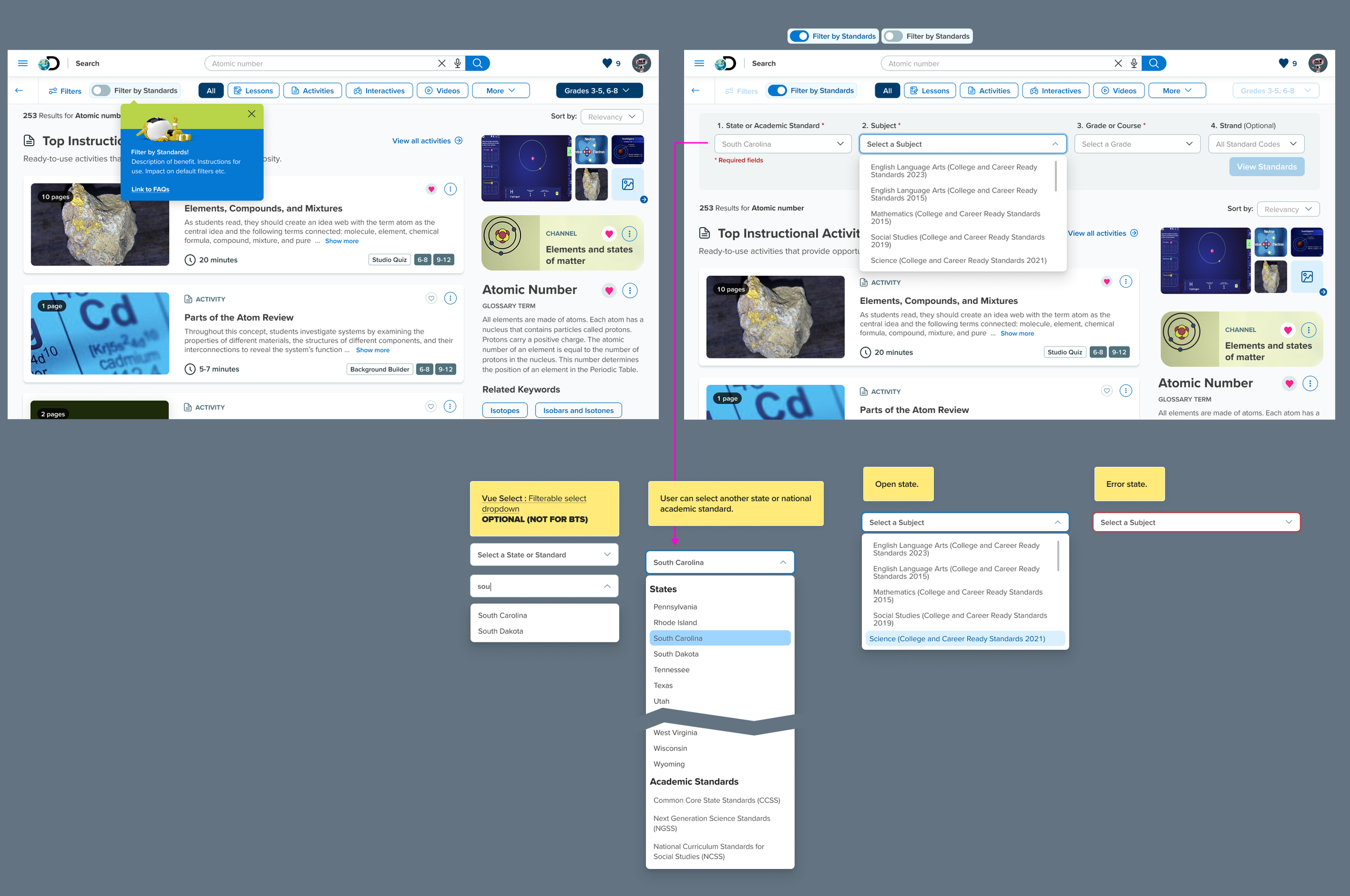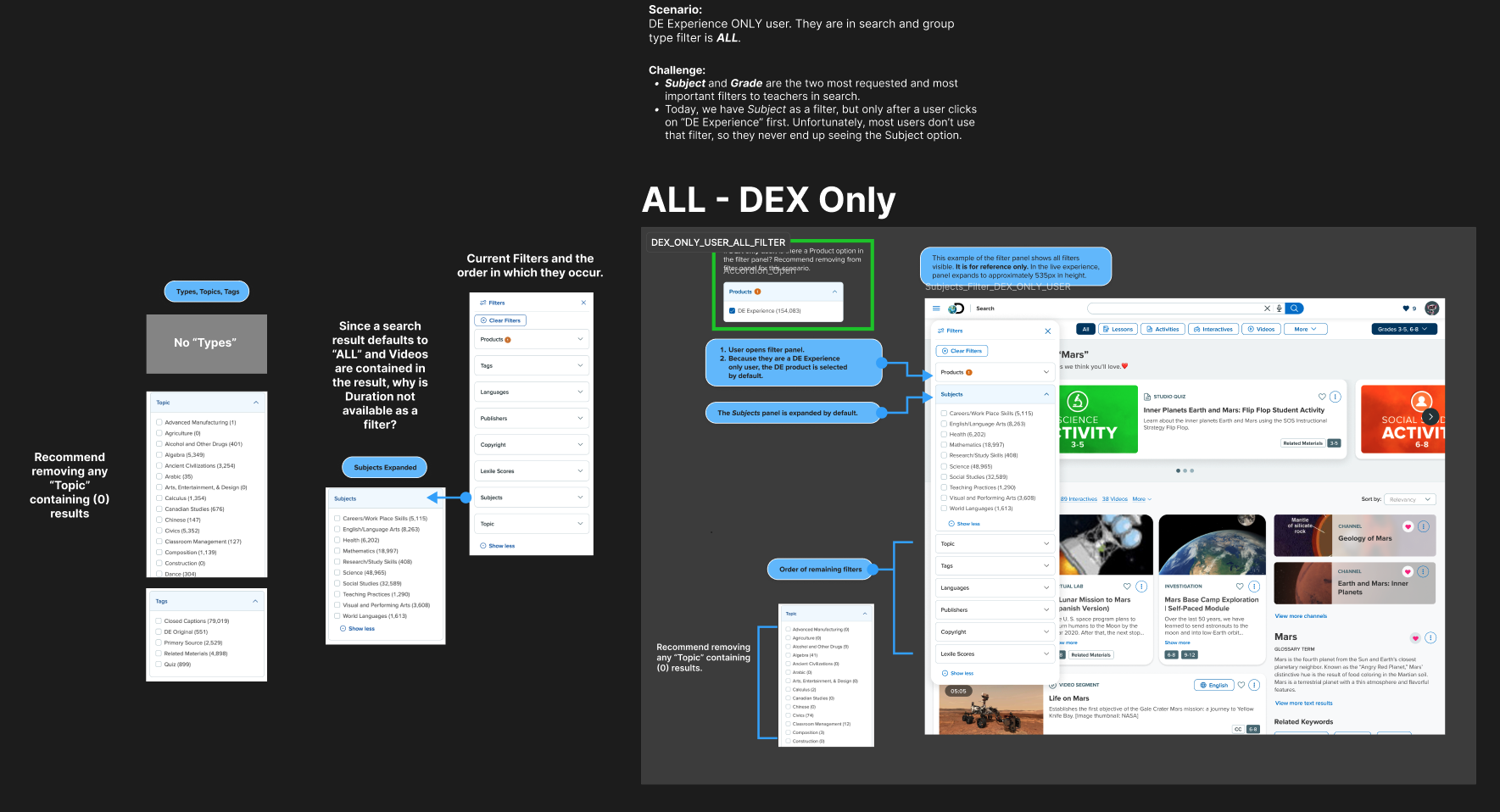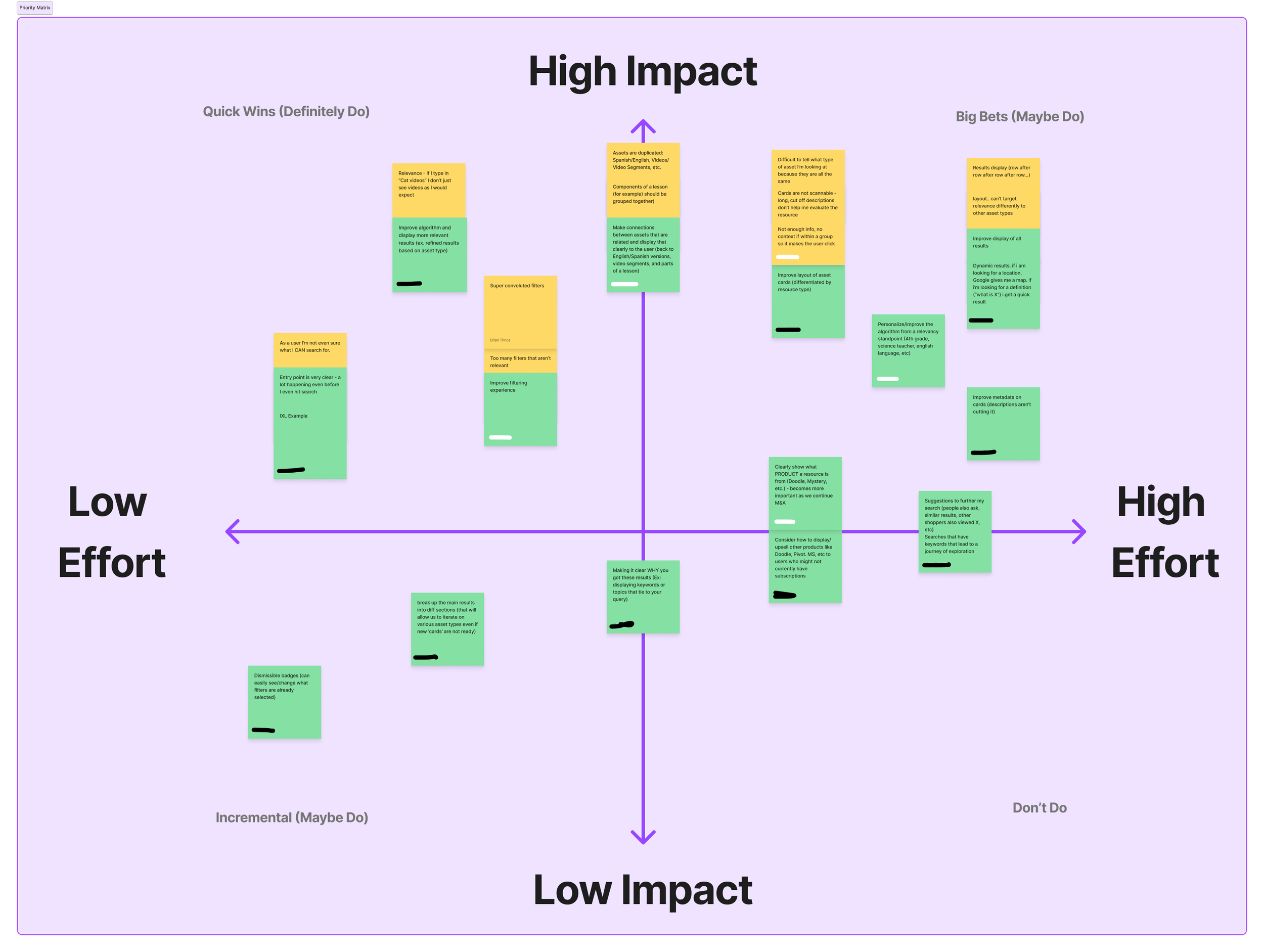Project type: Enterprise Application // Employer: Discovery Education
Product: Discovery Experience
TL;DR:
Overwhelming Search Results → Decision Confidence
Initial request: “Clean up the UI search feels overwhelming.”
Used JTBD + structured audit to understand teacher decision-making.
Discovered root issue: Cognitive load from unclear naming + asset relationships.
Reframed from “simplify layout” → “increase decision confidence.”
Audited taxonomy, standardized naming, clarified metadata signals.
Rapid usability testing to validate direction.
Outcome: Faster selection time + stronger teacher confidence.
Key signal: Solved structural clarity, not just visual noise.
Discovery Education: Search & Standards Experience
Transforming search to surface the right resources, at the right time, for every teacher.
THE CHALLENGE
Teachers struggled to find the right resources in a massive K–12 library. Search felt overwhelming, inconsistent, and cluttered with similar results. High-value and standards-aligned materials were hard to spot, and a rigid card layout buried the best content.
Goal: Redesign search to be smarter, clearer, and aligned to how teachers plan and teach.
CONTEXT
Discovery Education Experience is a core educational toolkit used daily by teachers to plan lessons, match resources to standards, and supplement instruction. Search directly influences:
Daily engagement and resource adoption
Teacher confidence in instructional planning
District-level renewal and product trust
Improving the search experience wasn’t just a UX win, it was a driver of long-term teacher success and platform reliance
THE BUSINESS GOALS
Improve search relevance and usability
Surface high-value, standards-aligned content
Strengthen district renewal confidence
Create flexible foundations for personalization and future discovery
MY ROLE
Led discovery to understand teacher search behaviors
Mapped “Search by Standards” and “Filter by Standards” workflows
Redesigned search, browse, and filtering UX
Partnered with research to plan and run usability testing
Collaborated on improved tagging and metadata structure
RESEARCH & INSIGHTS
Our research surfaced two core insights that shaped the entire design direction:
1. A one-size-fits-all card layout limited discovery.
Teachers were overwhelmed by long lists of uniform result cards where standards, grades, and content type were buried. This made it hard to scan for what mattered most: instructional fit and standards alignment.
2. Filter labels and search behaviors lacked clarity.
Many teachers didn’t understand how filters worked together, especially with standards filters. This led to frustration, redundancy, and low confidence in results.
These insights moved the project beyond cosmetic tweaks. We needed to rethink how information was organized and communicated visually.
DESIGN STRATEGY
Enhanced Information Hierarchy
We shifted from fixed cards to modular layouts that adapt to content type and instructional intent (e.g., lessons, videos, activities). This helped teachers quickly surface the elements that matter most (standards, grade level, duration).
Improved Search Results Logic
Prioritized high-value assets (lessons/activities) to appear throughout results, not just at the top
Dynamic groupings (clusters and snippets) help guide teachers to rich instructional resources faster
Filter & Standards UX Revamp
We simplified and clarified filter naming through iterative rounds of testing, significantly reducing ambiguity and cognitive load. We also reimagined “Browse by Standards” to mirror actual state structures, making standards navigation predictable and intuitive.
Refined Metadata + Tagging
Working with content teams, we updated tagging and metadata to surface priority details like grade level, instructional intent, and standards alignment (critical signals for teacher decision-making)
Teachers overwhelmed and confused by DE filter naming conventions.
Teachers felt overwhelmed by Discovery Education’s naming conventions and unclear connections between assets. To address this, the team conducted a comprehensive audit followed by multiple rounds of iteration and usability testing to identify an approach that helped teachers quickly recognize which resources were most relevant. The resulting solution ensured the information shown in search better supported confident, informed selection.
KEY FEATURES & UX ENHANCEMENTS
Browse by Standards: Reformatted to mirror each state’s structure
Combine Keyword + Standards Filtering: Teachers can narrow by keyword and standards for precision.
Refined results organization: Prioritized lessons/activities; grouped videos; surfaced related assets dynamically
Improved tagging: Updated data alignment with the latest core subject standards
Flexible system design: Built to deliver the best result, not the same result, every time
BEFORE -> AFTER: MAJOR IMPROVEMENTS
Before:
Static, uniform card list
Rigid hierarchy that hid critical metadata
Confusing filters and low discovery confidence
After:
Modular, adaptive layouts
Clear metadata surfaces at a glance
Streamlined filtering with standards at its core
Teachers find better content faster and with confidence
IMPACT & OUTCOMES
While Discovery Education does not publicly share full quantitative results, the redesign was launched with measurable improvements in usability and teacher confidence, as reflected in internal assessments. Teachers reported:
Stronger ability to find relevant resources more quickly
Greater clarity on standards alignment
Improved trust in search and filtering behavior
KEY LEARNINGS & REFLECTION
Be prepared to pivot constantly! The project moved quickly and was of paramount importance to executive leadership. Feedback came from everywhere and all the time. To manage the large volume of feedback, keep my sanity, and meet the project goals, I focused on a couple of key strategies.
People are busy! I used async reviews for walkthroughs and design iterations. This gave stakeholders time to review, consider, and respond. I also established weekly follow-ups (with my PM) to prioritize and categorize feedback based on the goals, feasibility, and user impact. In weekly meetings with stakeholders, I had a note-taker on hand, used Zoom to summarize, and created a Slack channel to avoid fragmented feedback.
OLD PRODUCT
Discovery Education: Search results page
NEW PRODUCT
Refined results organization, filtering, card design
Research + Iteration
Partnered with UX Research to plan and conduct multiple rounds of usability testing
Synthesized findings into clear patterns and actionable themes
Prioritized insights with product, engineering, and content teams
Iterated on designs to remove key friction points and improve task efficiency
Strengthened clarity, speed to resource, and overall teacher confidence in the system
Stakeholder alignment.
To align on stakeholder perspectives around current user challenges with asset cards and search results, we shared a short set of questions to capture honest, detailed insights that would help shape the conversation.
Anatomy of a video card.
Teachers searching for videos often saw hundreds of nearly identical results because short clips were pulled from longer parent videos. A search like “photosynthesis” returned every related segment, making it impossible to identify the most useful option.
To fix this, we consolidated all segments into a single parent video card. The clip that matched the teacher’s search was elevated to the top, and all other segments were organized in a carousel underneath. We also surfaced the metadata teachers cared about most, including favorites, language options, grade level, instructional intent, and standards alignment.